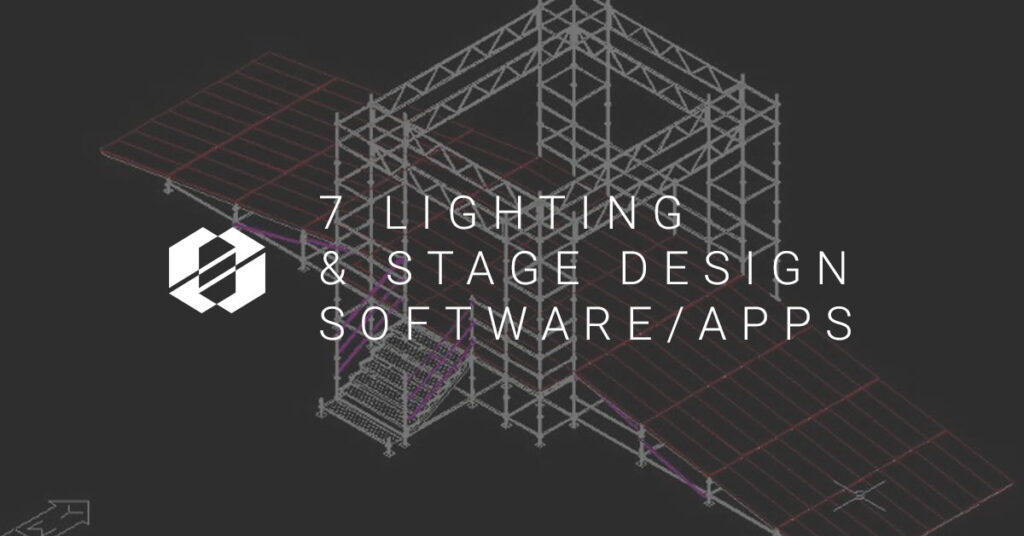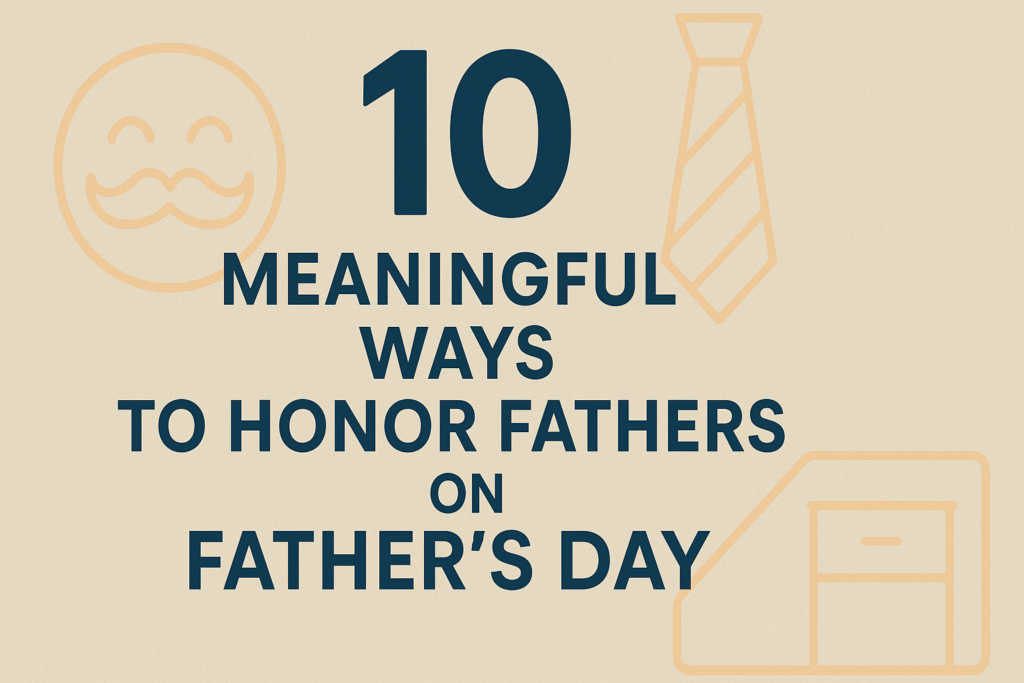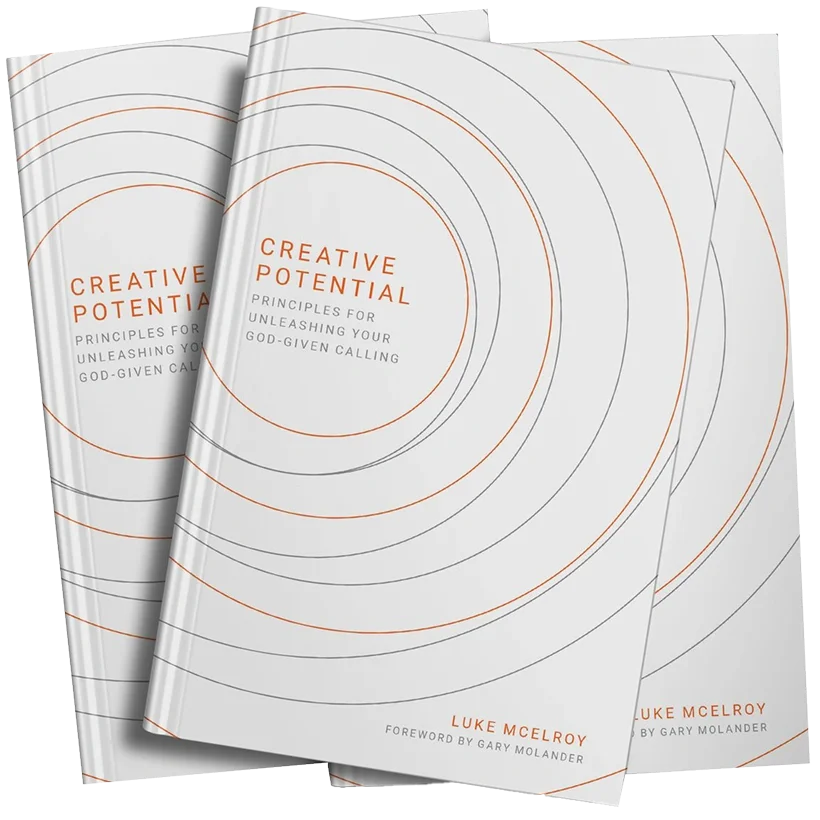When it comes to stage and lighting design, planning is of the utmost importance. Without it, you could end up buying materials or cable you don’t need, building something that’s too big, or wasting critical time during load in working out minute details. So instead, we plan. And there are a few amazing lighting and stage design software that can help with this process. Lets look at the 5 essential lighting & stage design software available today! (Hint: several of these are free.)
SketchUp
Free (Pro Version – $695)
Easily the most popular among the church creative arts community, this software was developed by the team at Google, and now run by Trimble as a great entry level design software for 3d environments. With a wealth of online tutorials and a large user base, this will be one of those stage design software’s that will be easy to learn and grow from others’ experience. Did we mention they have a free version that still has a TON of features? You can grab the free software details here.
VectorWorks
$395 – $2945
Among the most powerful stage design softwares we’ll list here, with the full features of a 3d drawing program, specifically designed for the entertainment, lighting and stage designer communities. This program is the “bee’s knees” as far as features, and if you’re really serious about your designs, this may be the program for you. VectorWorks is used by some of the top stage and scenic designers (including the designer of the recent Justin Timberlake tour!) but it comes with quite the price tag. Click here to learn more about this software.
AutoCad
$1575-2755/year
AutoCad is arguably the industry standard in the architectural and industrial engineering fields. For more professional stage design and lighting designers, they would use a program like this to lay out rigging points, design the structural elements of their design and compliment a program like VectorWorks. This program is not for the faint of heart, and will require a significant amount of training and learning. Click here to learn more about this stage design software: AutoCad.
LXFree
Free
If you’re not looking for a true visualization software, but instead a plotting software to map out your lighting, signal flow and DMX addresses, then maybe LXFree is for you. The purpose of this program is to plot out your lighting fixtures in a theatrical or live production environment. Download the free program here.
Stage Plot Pro
$39.99
As stage designers, you can’t just look at the aesthetics of a stage, but also the layout (and placement) of key musicians, singers, pastors and other people. This stage design software will help you with those elements specifically. Especially if you constantly have different setups, or are using a worship space for a variety of ministries, this application may become useful for you as you make stage plots for each band/ministry. Check out the free trial here.
Wysiwyg
$900-5700+
Quite possibly the most recognized and used stage design software in the professional world of lighting and video production, Wysiwyg is a very powerful design program. With the ability to bring in Cad files, along with a variety of other formats, this program has great power and functionality. Learn more here.
Capture
$460+
Distributed by Elation Professional lighting, many would argue that it’s relatively easy to learn, simple to use, but powerful in design features. One of the things that makes Capture stand out is its vast library of design elements for those in the lighting and stage design fields. Click here for more details.
EXCLUSIVE BONUS:
Get the FREE Stage Designer Guide from SALT15 showing the materials, planning, and setup process for each of the 5 stage designs we did during the conference. Click here to download Guide
There you have it! 5 great stage design softwares that you should consider if you deal with stage design and lighting design on a regular basis. Of course, you can always use pen and paper! Let us know what software you use and like the most!