Previously, we posted a SALT Backstage on Kinetic Lighting (part 1 and part 2) and now it’s time to talk about Resolume, video mapping and the server we used to drive all the visuals for SALT Conference this past year. The scenic elements at SALT16 took a heavy turn toward the visuals. It was our first year to incorporate an LED wall along with two side walls of projection mapped 3d Shapes.
Overall, we had 4 main visual dimensions when it came to the projection mapping and visual elements of SALT16:
- Projection Mapped Left Wall
- Projection Mapped Right Wall
- Center 3.9mm 26′-wide LED Wall on stage
- 2x 3.9mm 3.5′-wide LED Columns on stage
Anytime we played videos that spanned across all surfaces, and needed to be in sync, we played these out of a custom Resolume server. However, whenever we needed to just play a single 16×9 video, like a film or short narrative video, we often played this out of ProPresenter only onto our center LED wall. You can see below the overview of our signal flow for Salt in which we still utilized ProPresenter 6 for lyrics and used a Panasonic HS-50 to key these lyrics over our center LED wall feed.
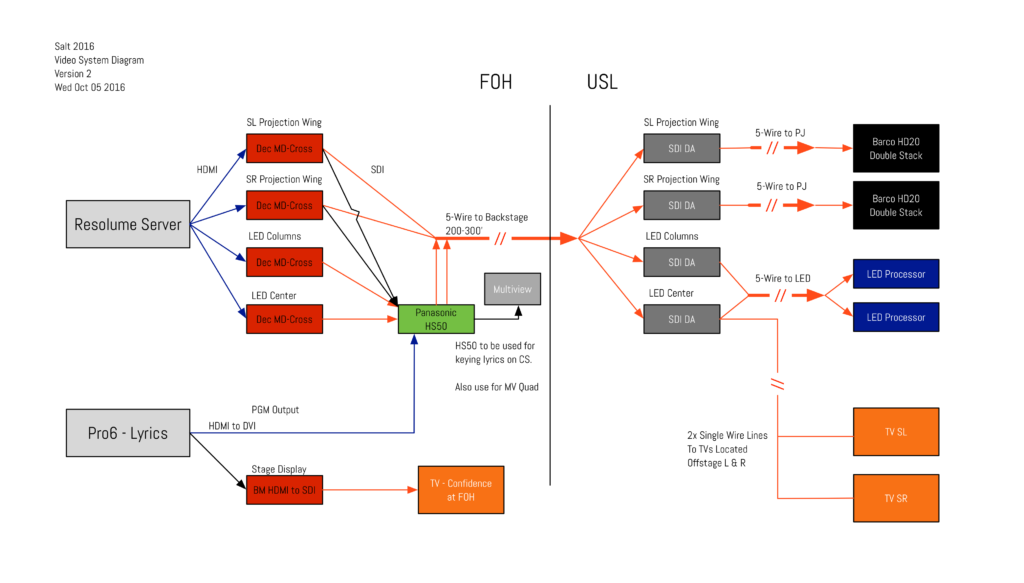
With SALT16, we purposely projection mapped onto 3D shapes, that we co-designed with our friends at ModScenes, to give us some really cool depth and 3D images to play with.
If you look at this image below, you can see on the 3D mapped shapes, a blue-ish tint to them. Normally this looks like a light in the room is pointed at them and making them glow – however – what you’re actually seeing is an image projected from Resolume making you think that. It’s probably one of the simplest effects that were made, but one of my favorites.
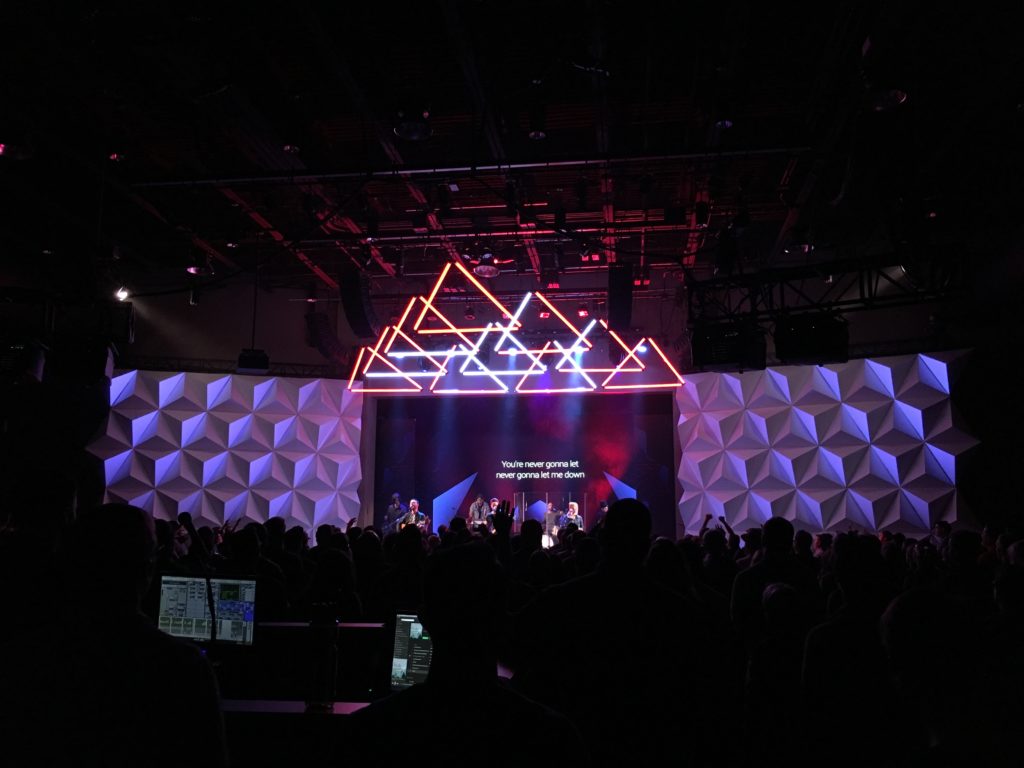
To power all of our visuals this year, we turned to custom built PC servers running Resolume’s Arena media server application to drive all content to our screens.
We began using Resolume quite a few years ago because it gave us great flexibility at a great pricepoint for doing large, multi-screen video playback, but also allowed us to do projection mapping; which is projecting images onto surfaces that are not flat, or 3D in shape.
As for moving to PC’s from Macs, we began shifting our focus from Windows last year, and Resolume, which runs on both Windows and Macs, was an easy switch for our team. The biggest pro’s towards Windows hardware is being able to build our own hardware and also lower cost versus a comparable Mac.
There are a long list of pro’s and con’s, which is another post in of itself, but most namely is this: Window’s computers take more time to understand and fix problems, where as Mac’s run well out of the box.

It was also our first year at SALT getting to implement timecode syncronization with the band.
Because all of our content was custom created to match the songs, with the use of timecode, we were able to perfectly sync these songs with the band and their tracks, to get our timings perfectly matched to theirs. Resolume lets us listen to timecode and sync content easily, as well.
Overall, we feel that the different sofware options for video that exist all serve their own purposes. For us, Resolume has been a great option, but it definitely doesn’t work for everyone. I always tell my team to do what works best for you.
Lastly, here’s the LED Wall mapping from SALT16 to help you nerd out on some of the technical elements of the conference:
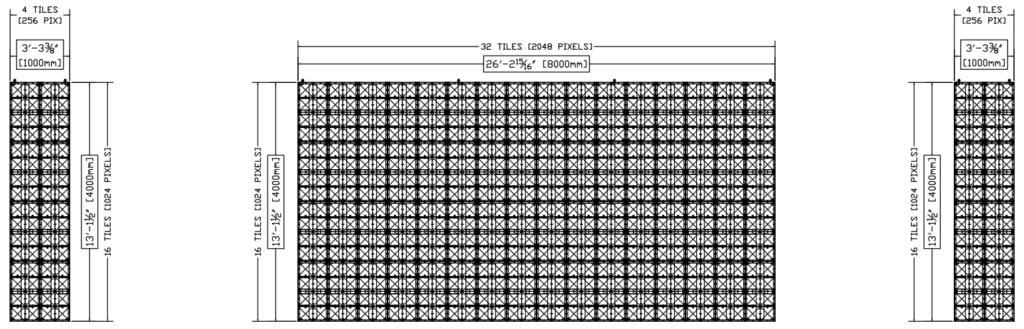
EXCLUSIVE BONUS:
Want to get all the detail about the technology used for the main sessions at SALT16? We’ll send it to you for FREE! Click here to download.


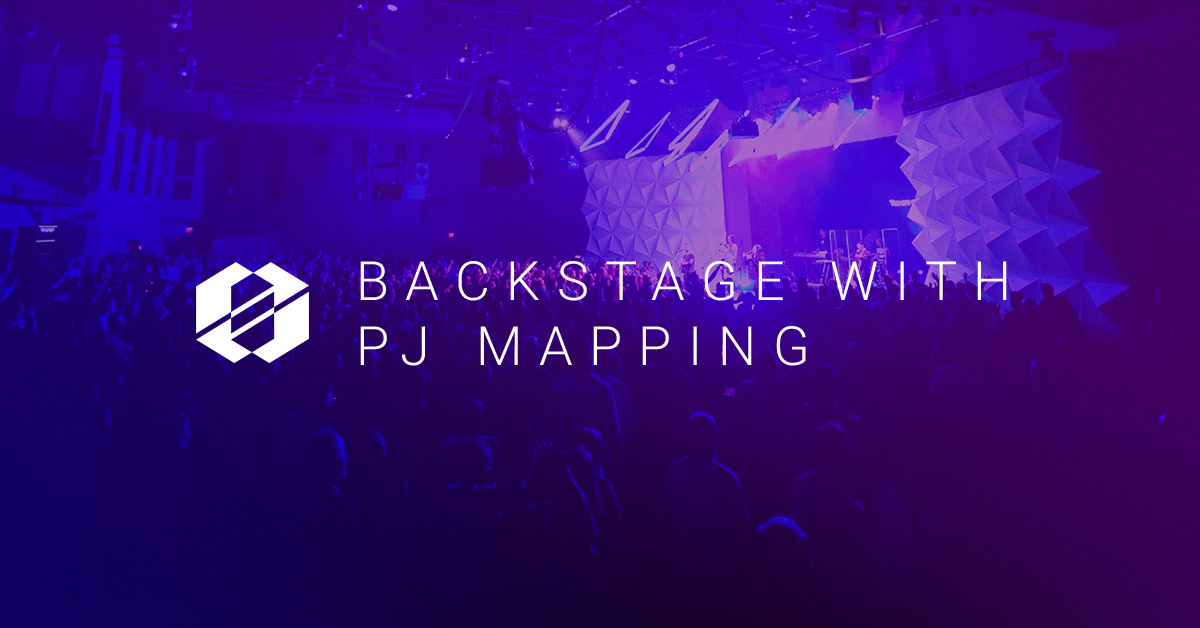
Would like to chat with Nicolas about LED strip tape. We would like to start to incorporate it into some of our stage sets at our church and need to know what components to use.