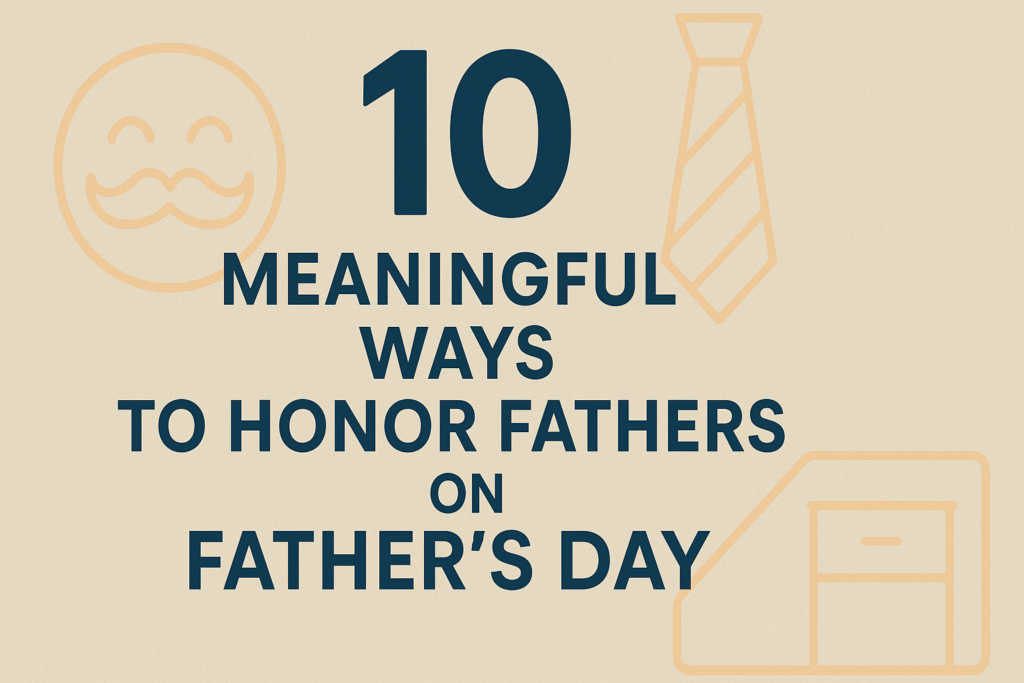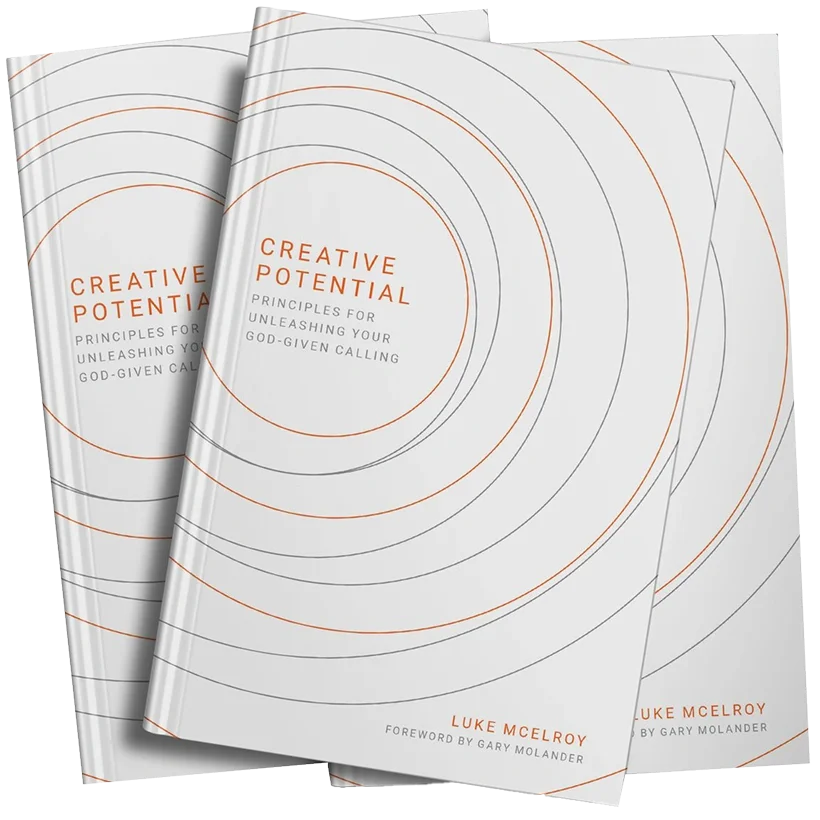Being productive every week can be a struggle when good processes aren’t in place and being organized is the first step in being extremely productive. If you work in a church then you understand the importance of staying focused and organized every day….because Sunday is always coming (whether you are ready or not).
During my time managing the SALT Conference I have found several apps that have been very beneficial to our SALT team. Read on to see some apps that we believe will be helpful to your church team.
Evernote
This app is like my personal assistant and I love that it syncs across multiple devices. I use it for note-taking in my weekly team meetings, when I have thoughts or a creative idea that needs to be “flushed” out. I also use it as a tool for helping me debrief after an event so that I can keep all my thoughts in one place. In addition, I have a document where I keep a running list of books and articles that I want to read, and by list I mean links. Makes it so easy!
Trello
This is one app that I am familiar with but I can’t say I have extensive knowledge of it. This is a collaborative, project management tool that allows anyone within the group to have the ability to see where a project is at any time. Trello is a highly visual project management app which is probably my favorite feature. You start with a project, then you create lists or categories within that project and from there you create cards. The cards would be the individual task associated within the list and they are versatile because you can add many elements to the card and fluid because you can move them around from one list to another etc.
Asana
This is another collaborative project management similar to Trello. The biggest difference is how the two apps layout projects. Asana is very similar to most Project Management systems and from my very “unscientific” findings seems to be the “go to” for managing projects outside of Trello.
Dropbox
I am going to bet you are probably using dropbox or at the very least familiar with it. We use dropbox EVERYDAY. At SALT we have a process that documents move through. Evernote is for thoughts and ideas, Google drive is used for collaborative documents that need to be shared. Lastly, we use Dropbox to store our final documentation. This is where we keep final contracts, conference book pdfs, marketing pieces, video and photo backups.
CamScanner
Basically this app is a portable scanner. I use this all of the time. As a conference director I can tell you this app has been a valuable resource. I deal with speaker contracts, hotel contracts, catering contracts etc. I can take a picture with app, turn the picture into a pdf (or jpg), crop the document and email directly from the app. It is fast, easy and highly portable.
30/30
I can’t say that I have used this app, but I know a couple of people that love it. This app breaks down your day into half-hour blocks of time, making it easier to get things done. According to studies, keeping the time limited to 30 minutes will enhance productivity and keep you focused on the task at hand.
Google Drive
This is probably the king of productivity apps. Why do we love it? It’s highly collaborative, which is a necessity with our SALT team. I especially love the search option which makes finding documents and sheets so easy from my phone (as long as I give the document a searchable title).