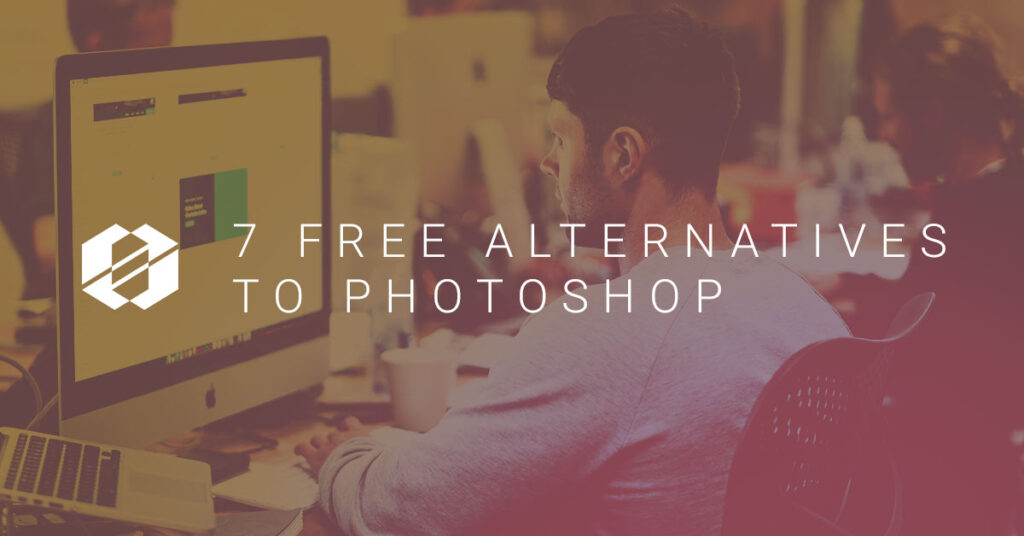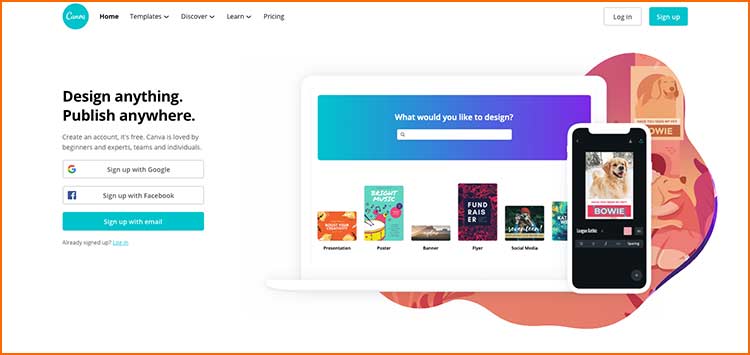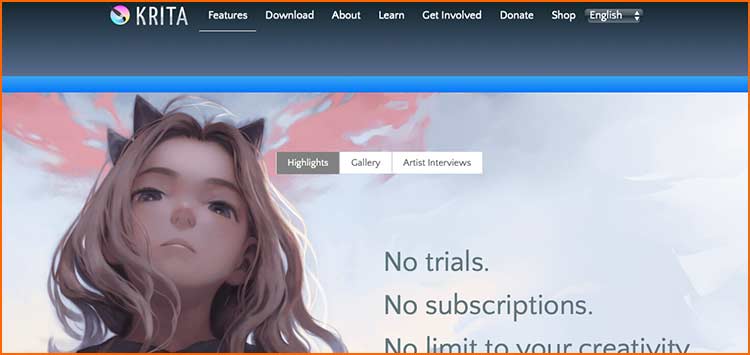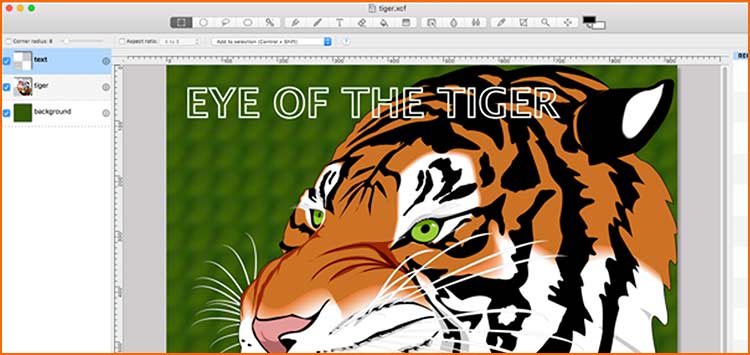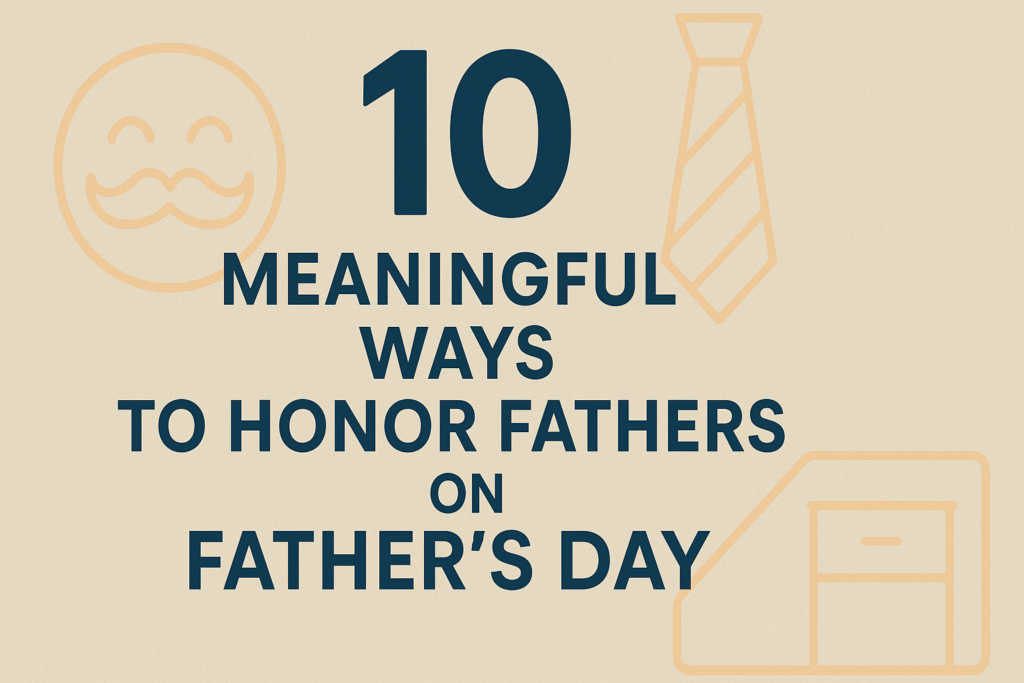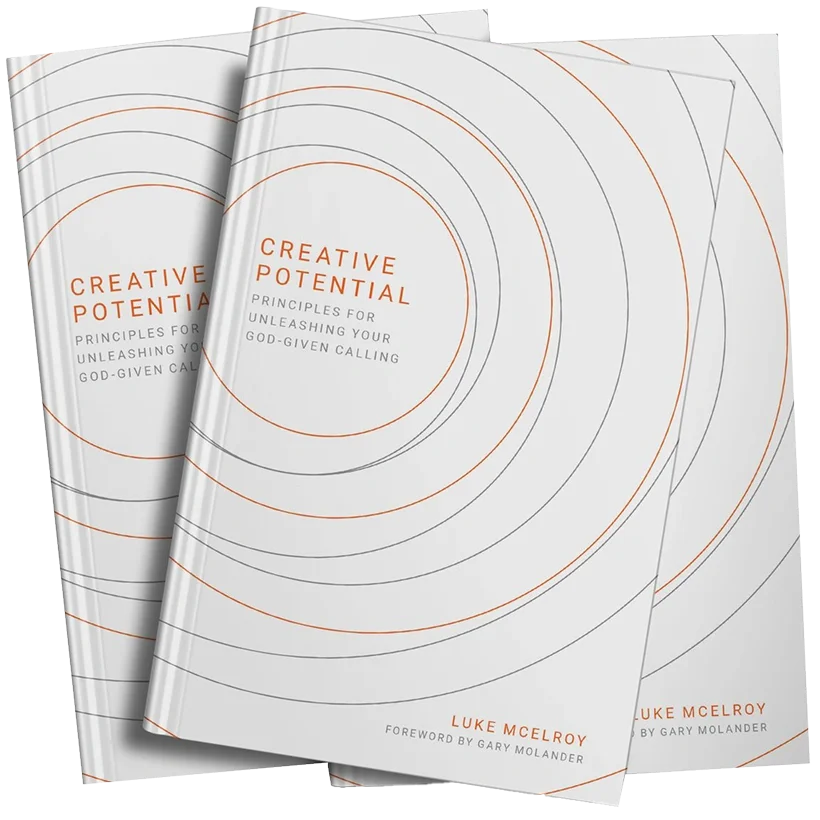One of the biggest pain points on our team is the need to design tools for multiple team members, however many of these other team members either don’t know Adobe Photoshop, or don’t use it enough to justify a $650-900/year membership (for the entire creative suite). So I needed to find some alternatives to Adobe Photoshop that would allow some of these team members to edit photos, make social media graphics, etc and avoid massive software costs.
You may be in this same situation. Maybe you don’t have a seasoned designer on your team who is super familiar with Adobe Photoshop, or you just need a few alternative options for those who don’t use Photoshop very often. I decided to do some research for you and identify the best FREE Alternatives to Photoshop that you may want to try. It could save you a ton of time, and allow for a more efficient system of everyone designing that next Facebook post, website graphic or advertisement for the digital signage in your lobby!
1. Canva
Probably the most popular free Photoshop alternative is Canva. What started as a simple layout tool for those needing to make a social media graphic, has now become a fairly powerful online alternative to Adobe Photoshop. It comes with thousands of templates to help you make nearly any time of graphic design including infographics, business cards, social media posts and more.
Cost: Free! (Pro versions include access to 4 million free photos & Graphics)
Supports .PSD files? No.
Software or Online App? Online app
Link: http://Canva.com
2. Pixlr-X (or E)
They have two different platforms that may become great alternatives to Photoshop, X and E. You can start in X, then import into E for the more advanced features, which is nice for those who are beginner designers and don’t want too many complex tools to sort through. With advanced editing tools, clean interface and layer controls that come close to Photoshop-like layering, you’ll enjoy being able to import a .psd and make adjustments as nessicary.
Cost: Free! (Pro version gives you overlays, icons/stickers and decorative texts)
Supports .PSD files? Yes.
Software or Online App? Online app
Link: http://Pixlr.com
3. GIMP
This may be the one that’s most impressive. It’s a downloadable software, and has tools for both illustration, and batch formatting. For both Mac and PC too, and even has some support for a Photoshop file. The only downside is that it seems to have a bit of a learning curve, and outdated User Interface. And if you are looking for a Photoshop Alternative that reads RAW camera files, this software is NOT for you. But if you want brushes, color correction, layers, masks, curves, and you like the concept of 3rd party plugins (that could allow for further expansion) then this may be a great alternative.
Cost: Free!
Supports .PSD files? Yes.
Software or Online App? Desktop app for Mac or PC
Link: http://gimp.org
15 Free Announcement Slide Designs
Our team put together a few generic announcement slide designs for you to tweak for your church. From “Silence your phones” to “coffee available in the lobby”, these may be a perfect way to freshen-up your announcement loop at your church.
Also, did we mention it was free?
Sorry, we probably should have started there.
4. Krita
Krita was designed by artists for artist, and has a powerful set of tools for those who want to create from scratch. Mostly known for drawing and illustration, this Photoshop alternative may be a great companion of GIMP. It’s open-source, which means it’s constantly evolving, and has some powerful Photoshop-like features including a massive selection of brushes, masks, transform tools, layers, HDR Support and advanced selection functionality. But, it’s mostly a drawing program and not something that may be as useful to many churches.
Cost: Free!
Supports .PSD files? Yes (limited layer support)
Software or Online App? Desktop app for Mac, PC or Linux.
Link: https://krita.org
5. Seashore App
Simple and lacking some modern features, but it’s Free and designed for the Mac. The biggest updates is that the menu layout mimic’s photoshop and is extremely user-friendly for beginner designers. Many consider this to be a stripped down version of GIMP. However, it doesn’t support PSD and has a few limited built-in effects.
Cost: Free!
Supports .PSD files? No
Software or Online App? Desktop app for Mac (only through Mac store)
Link: https://apps.apple.com/us/app/seashore/id1448648921?mt=12
6. SumoPaint
Lightweight alternative to Adobe Photoshop that lives online, so if you have a computer with limited storage space, this may be a great solution for you! You have a pretty healthy library of tools to play with and has an iPad extension as well (Not free though). From brushes to pencils, and tools for text, gradients, shapes and cloning, this Photoshop-esque floating toolbar will even make you think you’re in an Adobe product.
Cost: Free!
Supports .PSD files? No
Software or Online App? Online App
Link: https://www.sumopaint.com
7. Photo Pos Pro
If you are looking for a photo editor that replaces the power of Photoshop, then Photos Pos Pro may be the solution for you! Unlike GIMP and some of the more complex alternatives, this is a simple and easy to use interface that offers more advanced and “expert” features. There are a ton of built-in tutorials and supports Camera RAW files. The export file size may be limited, and some reviews online show that it is slow depending on the file size, but regardless, it’s FREE right?
Cost: Free!
Supports .PSD files? yes
Software or Online App? Desktop App for Mac and PC
Link: https://www.photopos.com
If you and your church use another Photoshop alternative, then we’d love to hear about it! Post a comment below or send us an email.
Also, You may want to check out this free resource from SALT Conference:
15 Free Announcement Slide Designs
Our team put together a few generic announcement slide designs for you to tweak for your church. From “Silence your phones” to “coffee available in the lobby”, these may be a perfect way to freshen-up your announcement loop at your church.
Also, did we mention it was free?
Sorry, we probably should have started there.