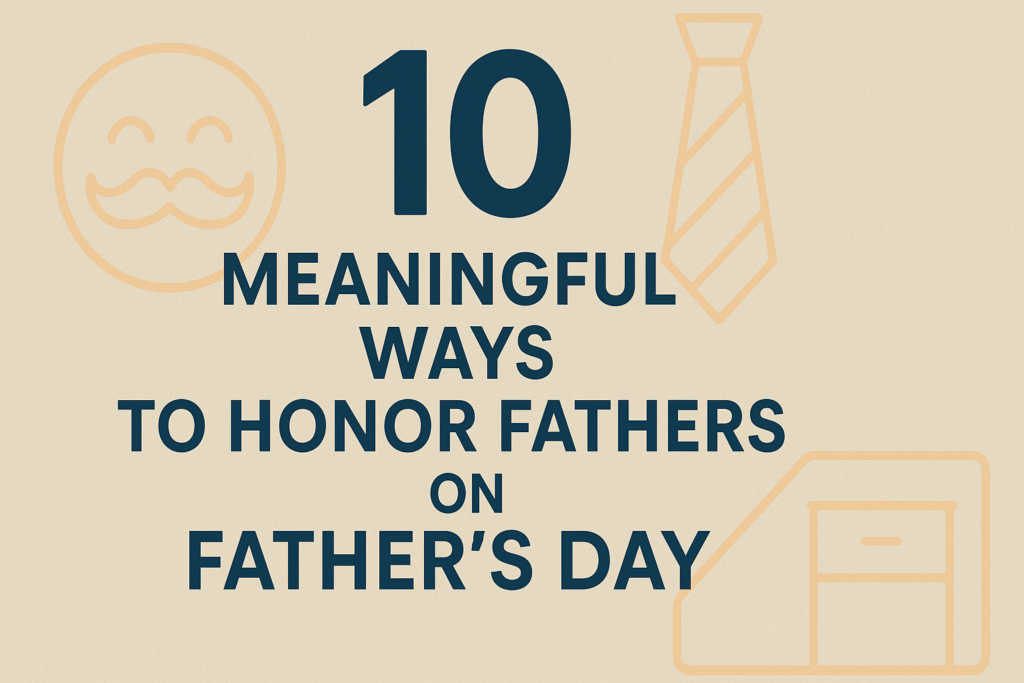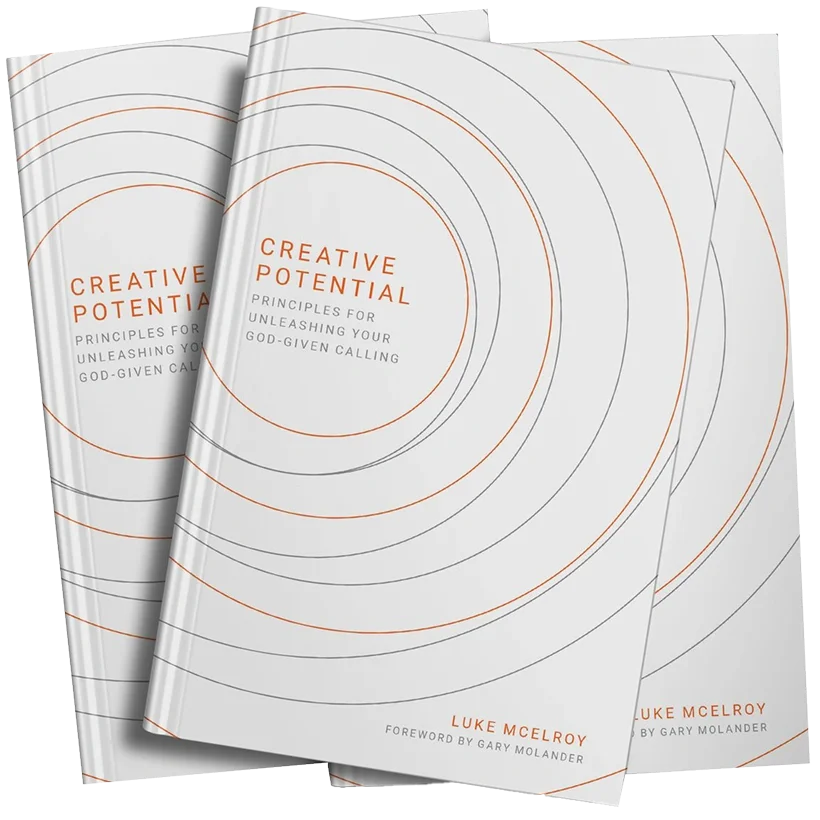If you work in a church environment there is a good chance you will find yourself scrambling to get multiple projects done in a very quick amount of time. Being efficient with that time is high priority and if you are anything like me, you are constantly striving for more efficiency. In my particular job, I am not tasked to design large projects. Typically I work in small picture or graphics editing which requires me to use one or more graphic design softwares. I have found that using keyboard shortcuts has been a handy tool. Unfortunately there are so many that I have a tendency to forget them.
For the past year we have been providing free resources that we feel can help you in your everyday tasks. Our latest free resources for graphic designers and those that work with Photoshop, Pixelmator, InDesign and/or Illustrator. These shortcuts and guides can be printed, laminated and displayed for quick access.
Photoshop Shortcuts
There is a good chance that if you are reading this article you are familiar with Photoshop. I honestly think Photoshop offers endless possibilities for illustrations, photos, 3D imagery, etc. It can be overwhelming to the newest user but getting familiar with some of the quick shortcuts will make Photoshop easier to tackle. The shortcuts in this download include layering, text, image handling and more.
Illustrator Shortcuts
If you work in drawings, typography, print projects, or logos, there is a good chance you use Illustrator. It can be an intimidating software, but having the shortcuts handy allows for quick reference. Unlike Photoshop which is pixel-based, Illustrator allows you to create vector-based images. In this download you will see shortcuts for many of the basics, as well as shortcuts for Panels, Viewing and File Management.
InDesign Shortcuts
The biggest use for InDesign is publishing. If you are creating anything text-heavy like bulletins, annual reports or posters, you are probably using InDesign. It is also a great resource for digital publications. Once again we are covering many of the basics, but we also include some of the more advanced shortcuts for power users.
Pixelmator Shortcuts
Pixelmator is very similar to Photoshop but without Photoshop’s hefty price tag. Many churches with tight budgets find Pixelmator a great alternative (though it is Mac-only). In this shortcut guide we have included everything from basic shortcuts to more advanced layering and painting techniques.
We sincerely hope these free graphic designer resources will help make things just a little bit easier. Make sure to check out all of our free resources and begin benefiting from this community today!
The SALT Community is constantly looking for ways to help you get things done easier, better and faster. If you have any resources that you think would make your life easier, we would love to hear from you. Just comment below, and your ideas may become a free resource for the SALT Community shortly!